Samsung is delaying shipments and preparing to launch a recall for Galaxy Note 7 units sold in the United States and Korea after multiple reports of the Li-ion battery literally catching fire while charging. An estimated 400,000 units are believed to contain defective batteries and Samsung has no plans to exchange any of them or give customers their money back.
With all the recent hype about Samsung batteries catching fire and potential recalls, we thought it would be fun to put one to the test with an infrared camera. Watch things get heated and see how hot this Note 7 actually got when we took it full throttle with a fast charger connected.
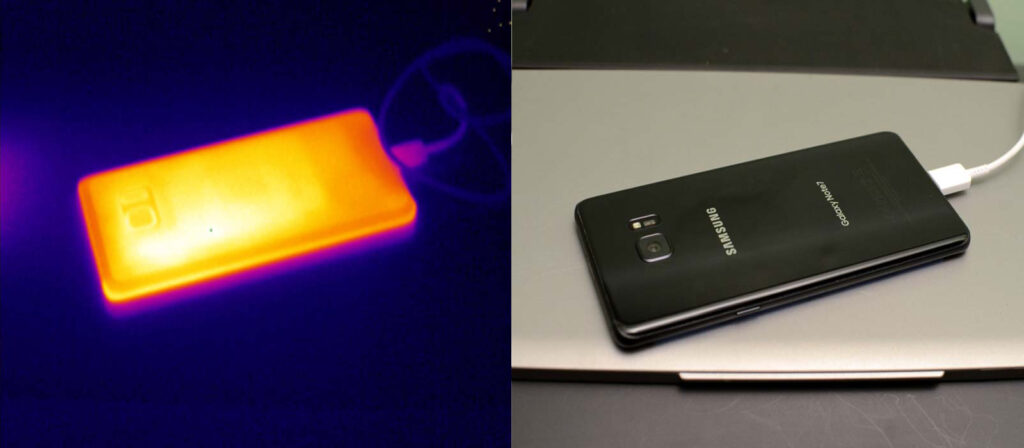
Note 7 Battery IR Test Parameters
The device used for this test was a T-Mobile Samsung Galaxy Note 7, Model #SM-N930T, manufactured in China. Technical specifications suggests that this device is most likely equipped with an ATL-packaged 3.85 V, 3500 mAh Li-ion battery inside, which are not believed to be fire prone at this time. Nevertheless, T-mobile is taking part in the voluntary recall being implemented by other US mobile carriers with defective units.
Temperature measurements on the camera were used only used for comparison over time as temperature, distance, transmission, etc. was not factored in to our results. A surface reference point is included in each thermal image for temperature comparison over time.
Actual temperatures may vary by a few degrees either way. Images were shot in a small office, with no wind speed and an ambient temperature of 79.3F at the start of the test. By the end of the test, the room temperature climbed to 81.8F.
Baseline readings (10%)
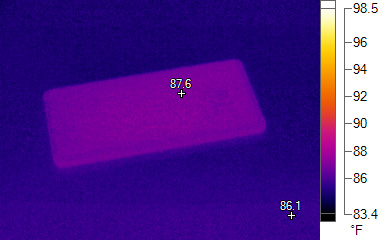
At the start of the test, a baseline photo was taken without the charger connected. Battery life was at 10% with a surface temperature of 87.6°F. The smartphone was then connected to the standard Samsung Adaptive Fast Charging Adapter and the USB-C charging cable that shipped with the unit.
20 Minutes (37%)
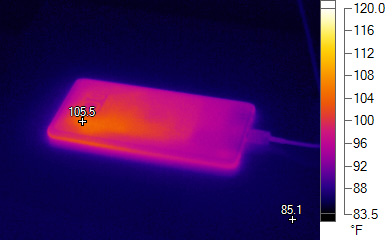
After charging for approximately 20 minutes with the screen off, the battery had reached 37% and the device was noticeably warm to the touch, after increasing to 18°F at a rate of 0.9 degrees per minute. For the next phase in our test, we streamed a YouTube video at 1080p for a half hour.
50 minutes (62%)
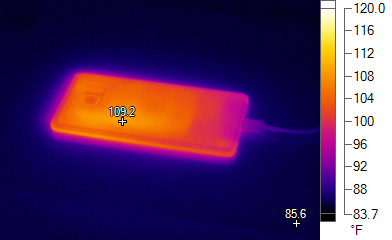
Streaming YouTube at full resolution did noticeably increase the temperature of the device to 109.2°F, but the phone was still comfortable to hold as the battery continued to charge unaffected. After 50 minutes, the charge battery level was at 62%, which held steady with the rate of 1.4% per minute achieved with the screen off. Now it was time to really crank up the power with some UHD 4K video recording.
60 minutes (63%)
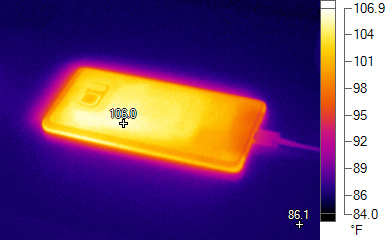
Now with a full hour clocked on the charger and 10 minutes of 2160p video written to the memory, things were finally starting to get heated. There was no question that at 118°F, the Note 7 was hot to the touch, and our charge rate was virtually stopped, only working at a rate of 0.1% per minute.
70 Minutes (68%)
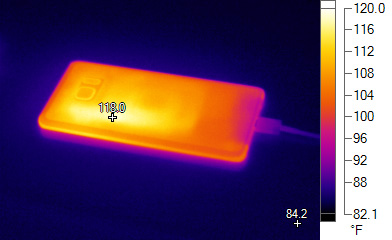
The recorded video was immediately played back and the device cooled down at an impressive rate of 1.2 degrees per minute, now hovering around 118°F. With the mobile device now the hottest we’ve seen it so far, it was time to push it further with twice as much 4K video recording.
90 Minutes (69%)
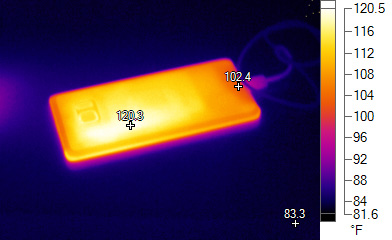
After a full twenty minutes of recording UHD footage, and 90 minutes into the test, the Note 7 was a hot potato. Now at a shocking 120°F, we see the device is approximately 32 degrees hotter than when we started, with the battery power only budging 1% in the positive to 69%. Around front, the temperature was roughly six degrees lower on the camera.
100 Minutes (80%)
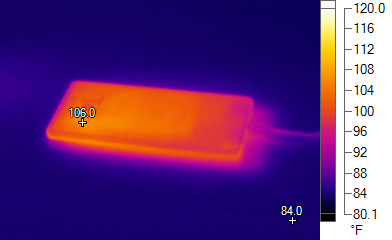
Now entering into the triple digits minutes with the charger connected, and too hot to handle, the screen was turned off and the device was allowed to cool and charge for 30 minutes. The charge rate increased to a speedy 1% per minute, reaching 80% after 10 minutes. The device temperature started to decrease at a speedy pace, coming down approximately 14 degrees while fast charging the battery.
110 Minutes (90%)
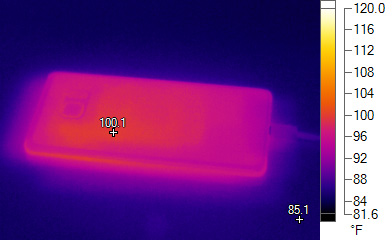
Battery continues to charge at a rate of 1% per minute with no increase in temperature, now reaching a level of 90%. The Note 7 smartphone is starting to feel a bit cooler but it’s still noticeably warm.
120 Minutes (100%)
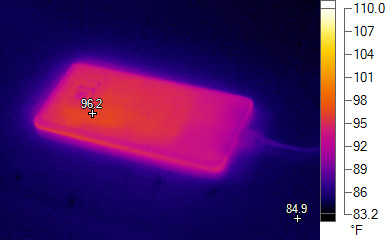
After a full two-hour test the battery level had finally reached 100%, the phone was barely warm to the touch and the excitement was over. The Note 7 stayed on the charger for another 10 minutes and as you would expect, there was no temperature increase.
Final Thoughts
While the battery didn’t explode, the Note 7 did reach disturbingly high temperatures after filming UHD video. We’ve seen other phones get somewhat warm while shooting 4K video, like this Sony Xperia Z5 that reached 105F after 30 minutes, but in our test, the Samsung device couldn’t be held for more than a few seconds after 20 minutes. The smartphone also got noticeably warm when streaming video and 4K playback, in this case however, it wasn’t uncomfortable to hold.
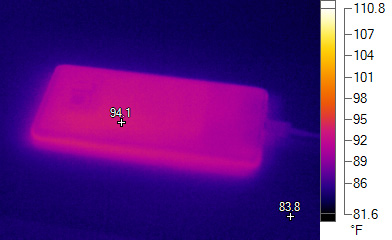
Should Note 7 owners be worried?
Only time will tell, but it’s important to note that in both incidents, a third-party charging cable was being used. As Business Korea reports, quoting a friend of the Note 7 owner, “You should use its original charger just in case and leave the phone far away from where you are while charging.”
Luckily nobody has been hurt by these fires but reports of faulty third-party hardware shouldn’t come as a surprise as there have been multiple reports of USB-C cables that aren’t 100% compliant with the standard.
To be on the safe side, you must always use the original charger and cable that comes with your mobile device, and in the Galaxy Note 7’s case, that also applies to the USB Type-C converter. Wireless charging is probably the best alternative and most convenient option right now, especially with the new Fast Charge wireless pads that offer a huge boost in charge speed over the standard ones.
